Niagara Launcher gets folder support and app pop-ups with latest beta update
In February this year, Niagara Launcher finally hit the stable channel after a successful beta run. A month after the stable release, the third-party home screen replacement app received its first major update, which introduced an updated weather widget, new animations, and more. Now, the developers are rolling out another significant update on the beta channel.
The latest Niagara Launcher beta update (v1.2) brings a new app pop-ups feature, which builds upon the app’s existing swipe actions. According to the app’s developers, the new app pop-ups feature takes swipe actions to the next level. It lets you quickly access app notifications, related apps, and shortcuts by swiping right on any app. If you’re a Niagara Pro user, you can even access pop-up widgets using the gesture. Furthermore, you can personalize pop-ups for each app to see exactly what you want to see when you swipe on it. To do so, you can long-press on the pop-up and tap on “Edit pop-up.”
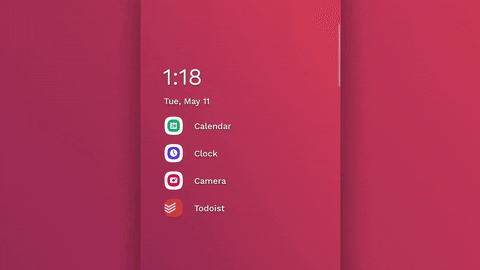
Niagara Launcher is also getting folder support with the beta update, which will let you neatly organize your apps. To create a new folder, download the latest Niagara Launcher beta build and open up the “Edit Favorites” menu by pressing and holding one of your favorite apps. In the “Edit Favorites” menu, scroll down to the bottom, and you should see a new “Create pop-up folder” option. The new folder will then appear in the Favorites list. If you want a folder for your app list, you can do that by long-pressing on an existing folder and tapping on the “Show in app list” option.

While the update will bring both the new features to all users, some of the functionality will only be available to Niagara Pro users. Free users will get basic folders that support apps and shortcuts and simple app pop-ups that will let them check notifications and launch app shortcuts. Niagara Pro users, on the other hand, will get fully customizable app pop-ups, pop-up widgets support, pop-up folders in the app list, and expandable notifications for every app listed in the pop-up.
Additionally, Niagara Launcher’s developers are also testing a new Niagara button. This button will replace the existing Google Search button at the bottom and let users perform several quick actions with a single tap. The feature is currently only available as an early preview for Niagara Pro users. You can access it in the latest beta update by following the instructions given in this post.
The post Niagara Launcher gets folder support and app pop-ups with latest beta update appeared first on xda-developers.
from xda-developers https://ift.tt/3hnTm63
via IFTTT
No comments: